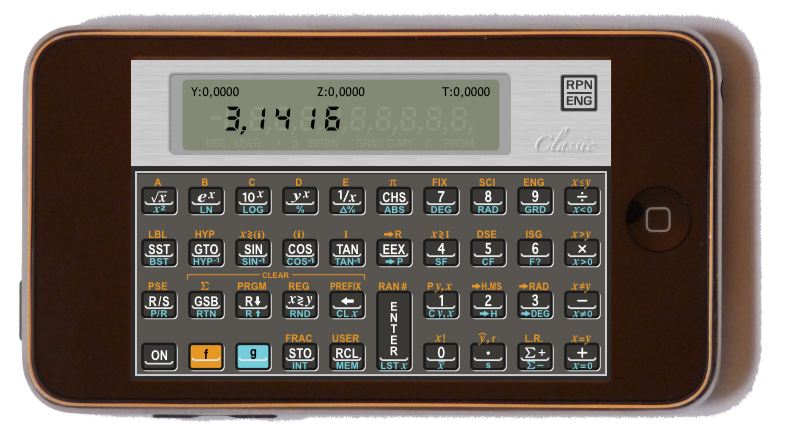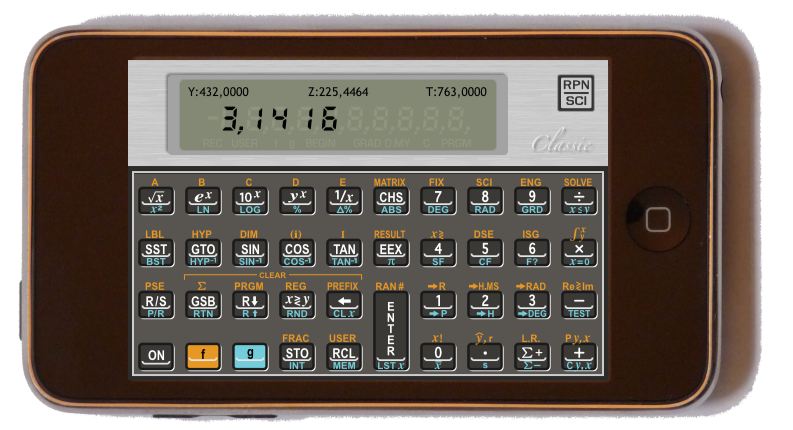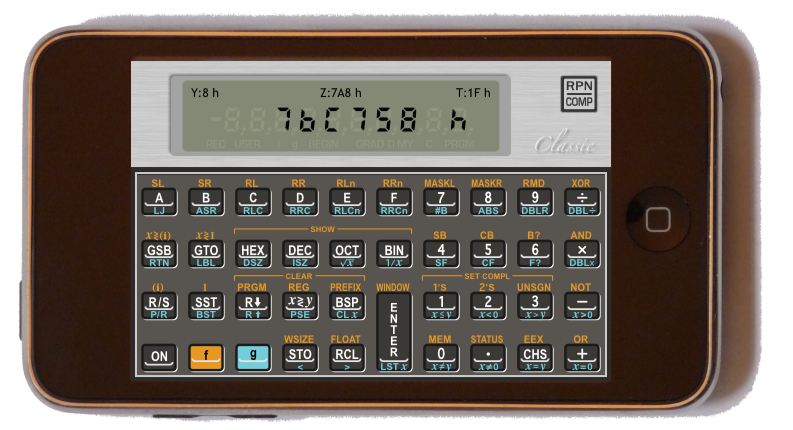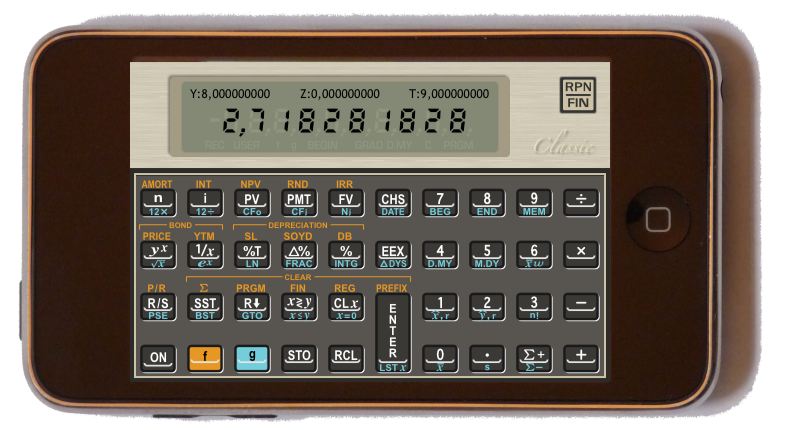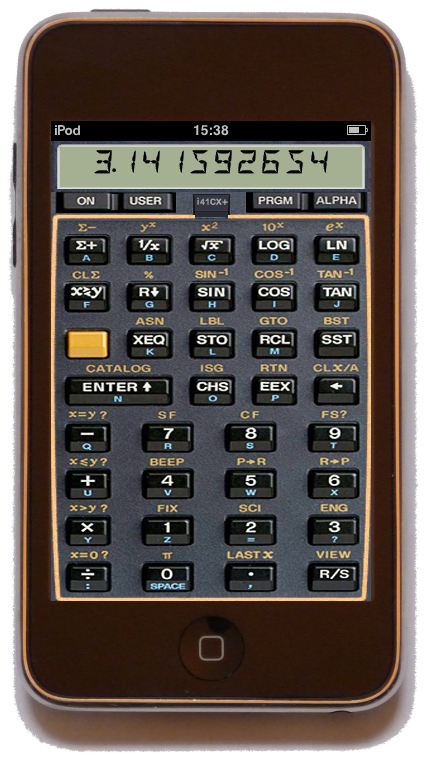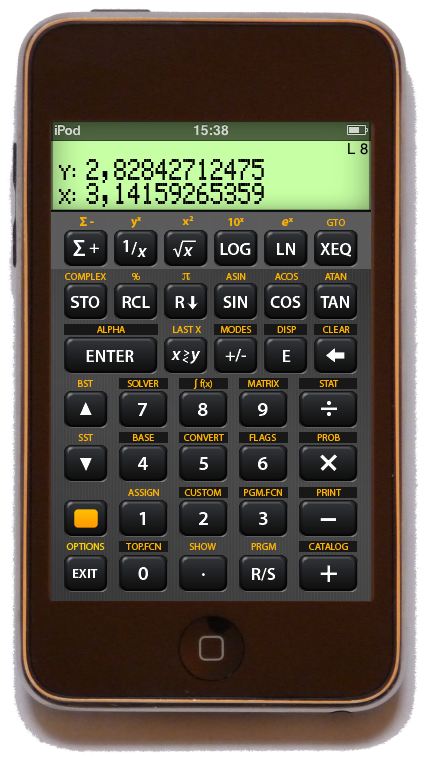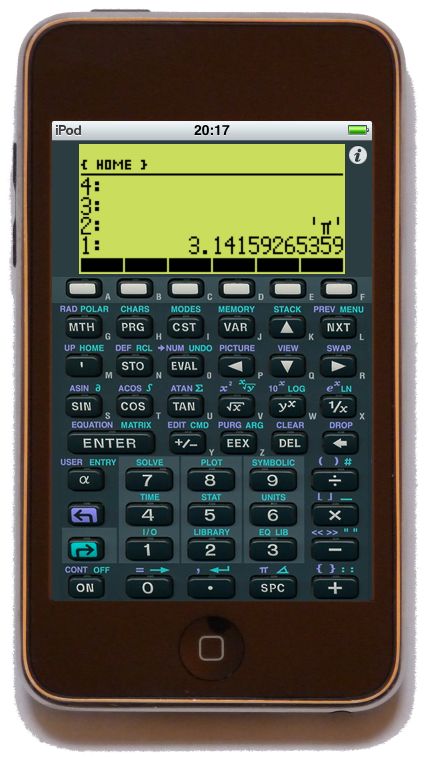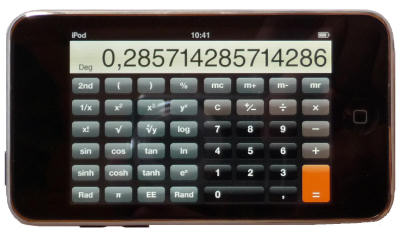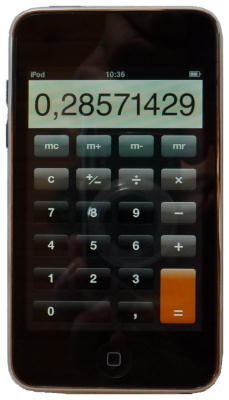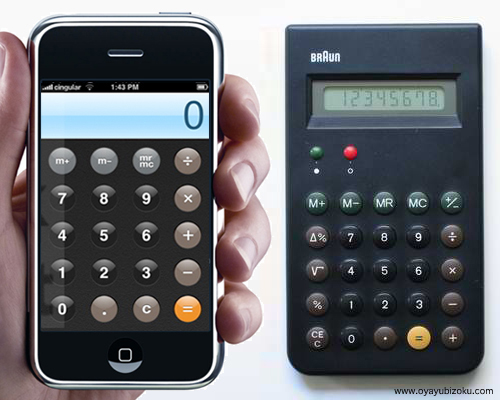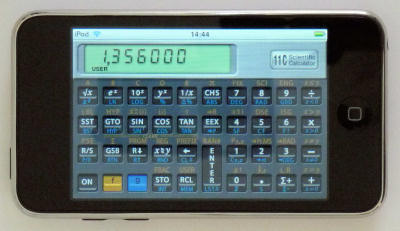
| Calculator | HP-11C. |
| Company | RLM Tools. |
| Comments | The
program displays the back label of the HP-11C and supports
loading/storing of programs. Works in landscape as well as portrait
mode! |
| Performance
Index |
2,3 on a first generation iPod
- it seems the makes of the program even tried to emulate the original
speed! The real HP-11C had a performance index of 1,5. |
| Forensic Result | exactly 9 - original unit 9.000417403 |
| Acquired | 10/2009 |
| Calculator | ClassicRPN collection of HP calculators (V3.0.2) Includes the engineering HP-11C, the scientific HP-15C, the computing HP-16C and financial HP-12C. |
| Company | AmeloConsulting 2009 |
| Comments | Note that the screenshots were directly taken on my iTouch itself. See here for details. |
| Performance Index | HP-11C: 144 on a first generation
iPod. This is about 100 times faster than the original unit. HP-15C/V3.2.2: 485 on an iPhone4. |
| Forensic Results | 9.000417403 for HP-11C and HP15C. This is the same result as in the original units! |
| Acquired | 5/2010 |